To register for SmartCloud:
1. Go to https://console.smartcloud.smartsys.io/
2. Select Sign in with Google
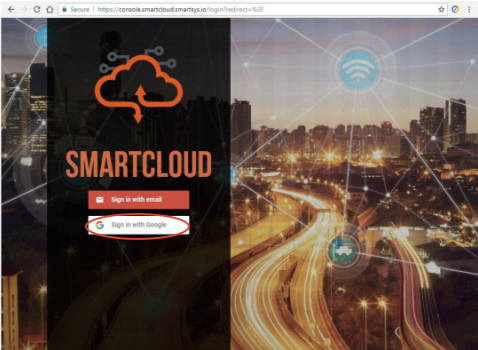
3. Select Create account
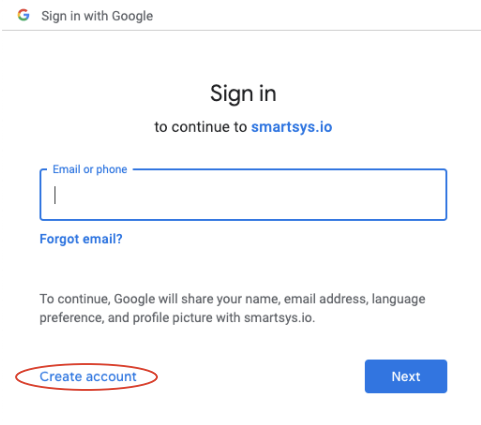
4. Select Use my current email address instead and enter your work email.
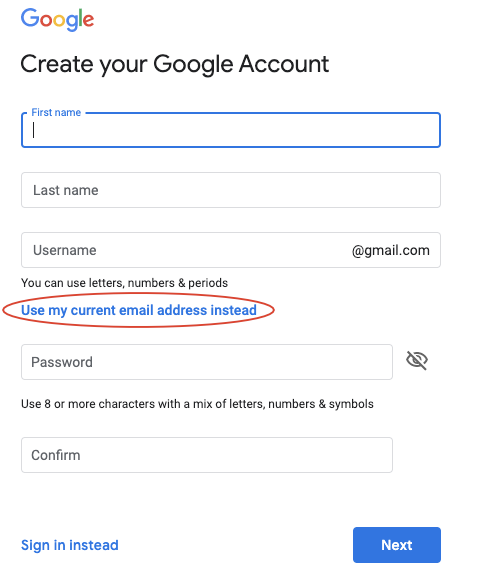
5. You'll then receive a verification email to confirm
3. Contact the Smart Parking helpdesk to request your access to be set up.
4. The Smart Parking helpdesk will set up your access and will let you know when this has
been done. The tiles and reports that you can view will depend on the access rights that
you have been given.
Comments
Please sign in to leave a comment.