To add a new tile to a dashboard:
1. Click the padlock icon to unlock the dashboard.
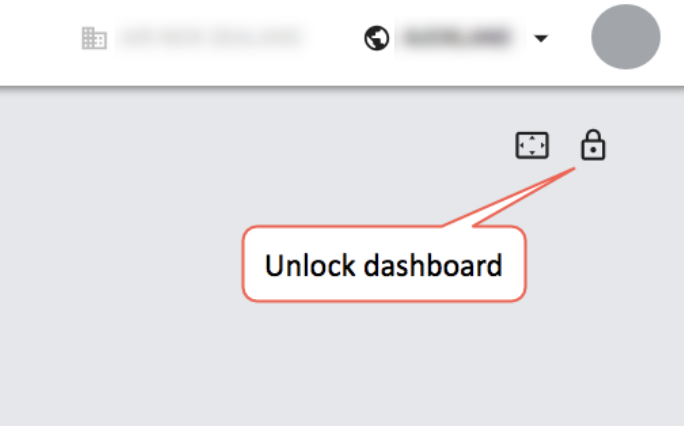
2. Click the new tile icon to add a new tile.
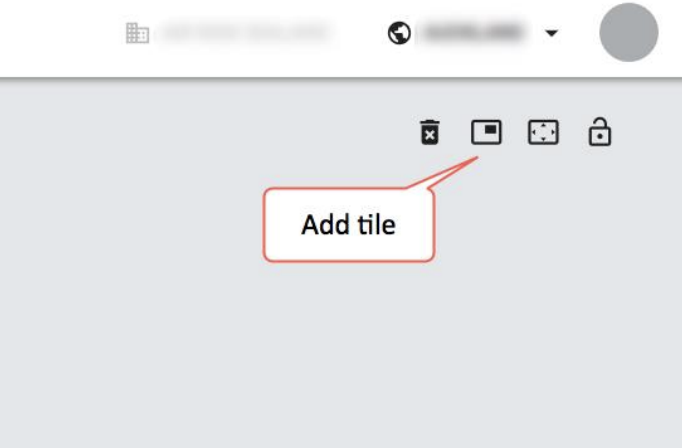
3. Select the new tile, choose the size that you want, and Save Changes.
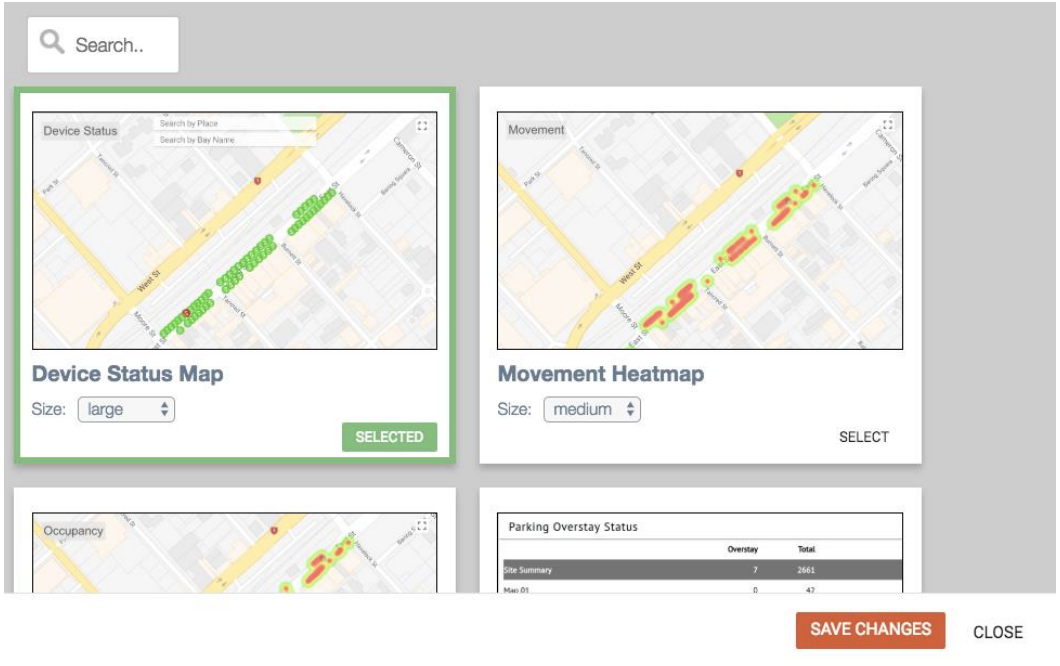
4. Click the padlock icon to lock the dashboard and save your changes.
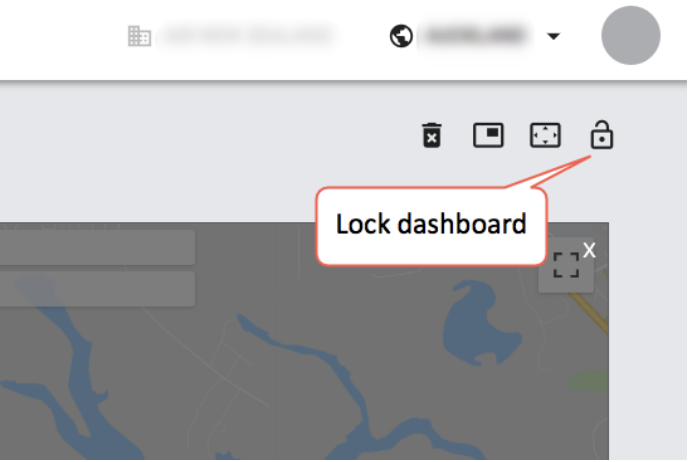
Comments
Please sign in to leave a comment.