You can customise your dashboard to make tiles appear where you want them to appear,
and at your preferred size. You can also remove tiles you don’t want to see, and add more
tiles.
To customise your dashboard:
1. Unlock the dashboard.
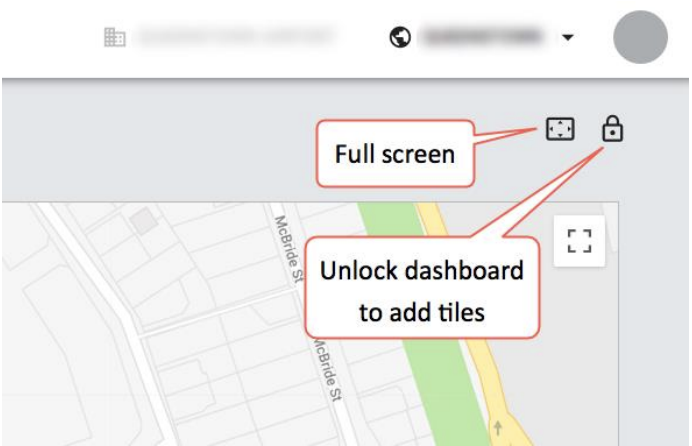
2. Make changes to your dashboard.
You can:
- Move tiles around by clicking and dragging.
- Add a new tile. When selecting a new tile, you can choose the tile size.
- Delete a tile.
- Delete the dashboard. If you delete the default SmartPark dashboard, it will reset the dashboard to the default settings.
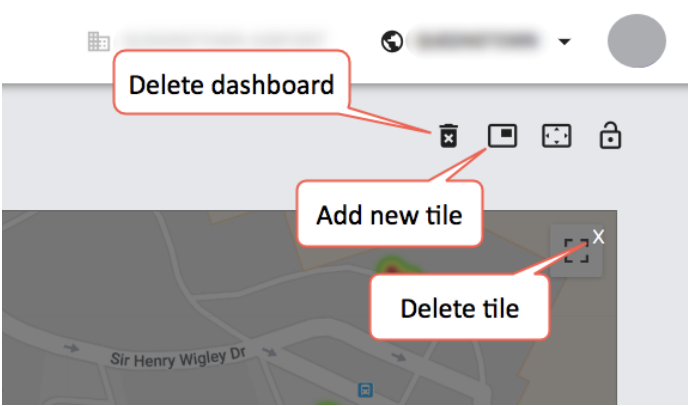
3. When you have finished making changes, select the padlock icon again to lock the dashboard.
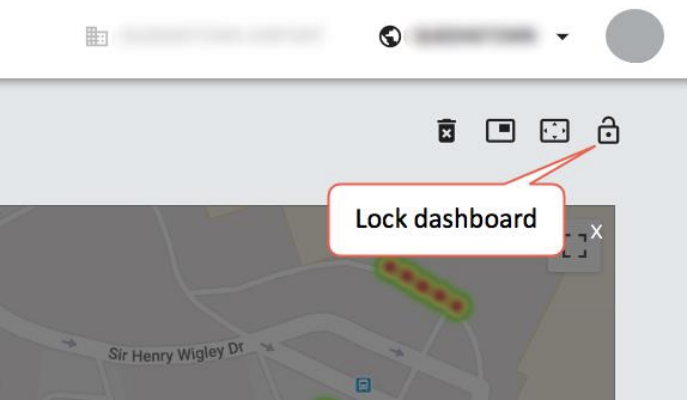
Comments
Please sign in to leave a comment.