The default SmartPark dashboard
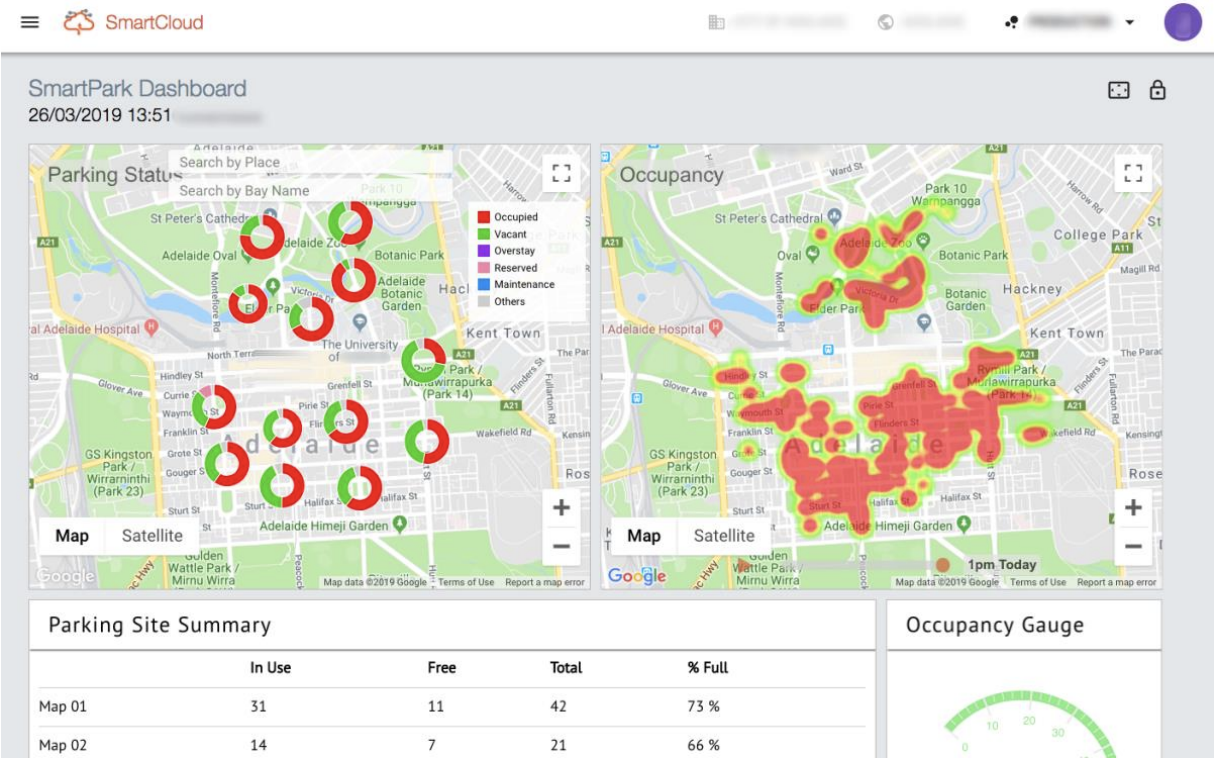
When you log in, you will see the SmartPark dashboard, which shows the default tiles.
Parking status map
The parking status map gives you a real-time view of what is happening on your site.
Parking status map - Zoomed-out view
The zoomed-out view shows the parking status for clusters of bays. These clusters are automatically generated and are based on the zoom level and map area.
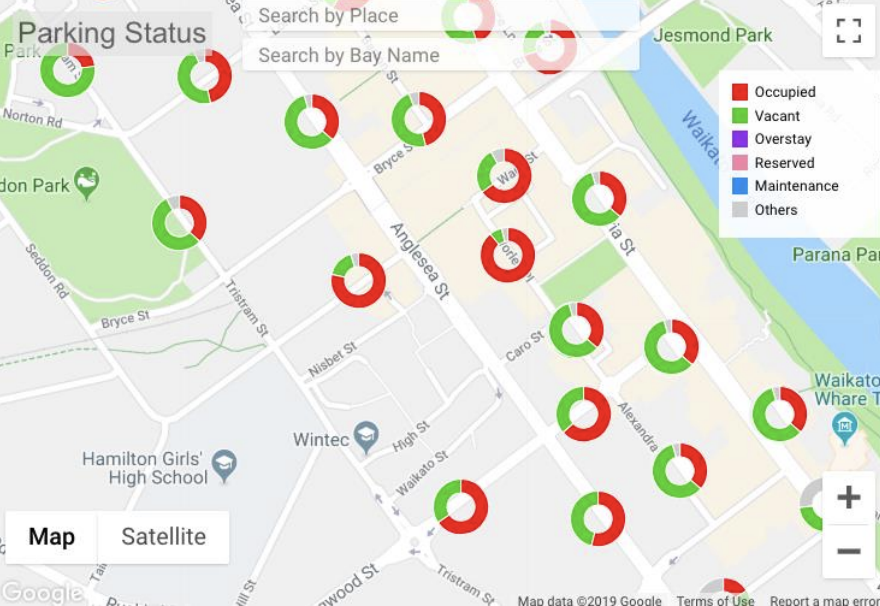
Parking status map - Zoomed-in view
You can click + or double-click on the map to zoom in. The zoomed-in view shows status for individual bays. Click an individual icon to see detail for that bay.
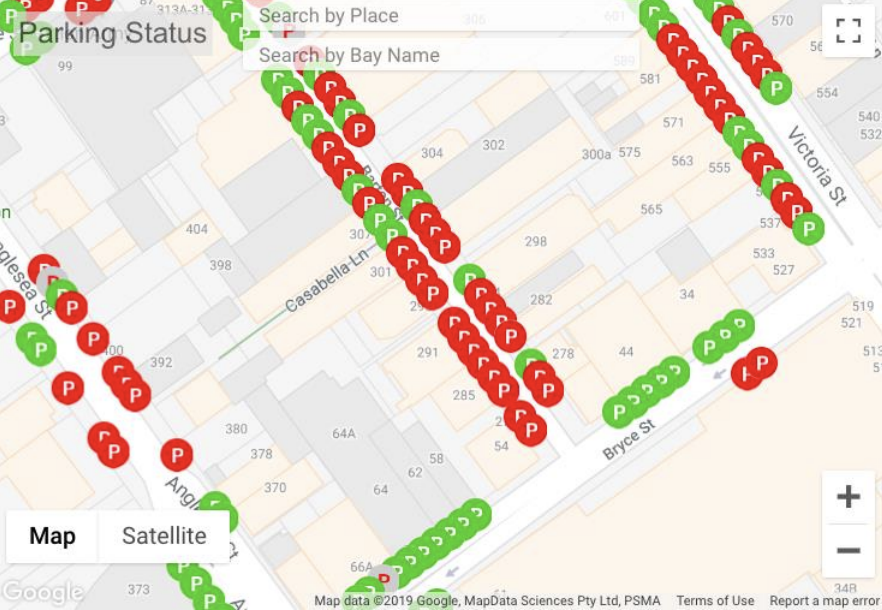
Parking status map - Icons
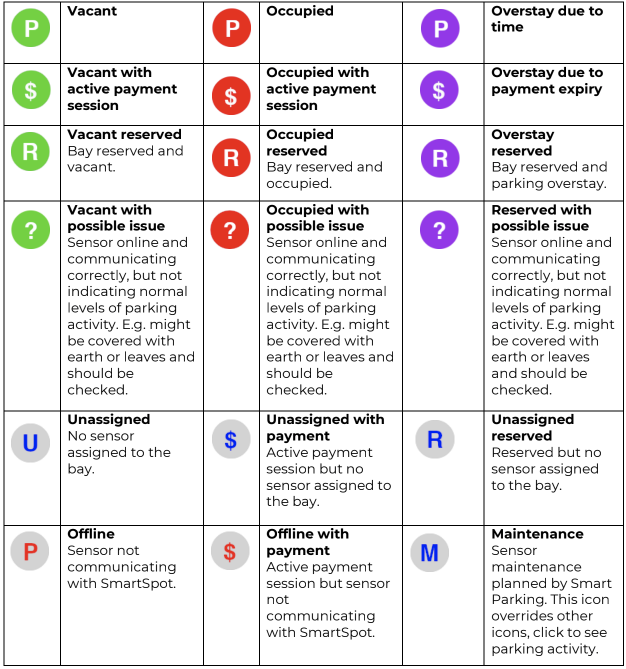
Parking status map - Detail
When you click to select a bay, you will see real-time info for that bay, as well as recent bay activity.
Occupied bay
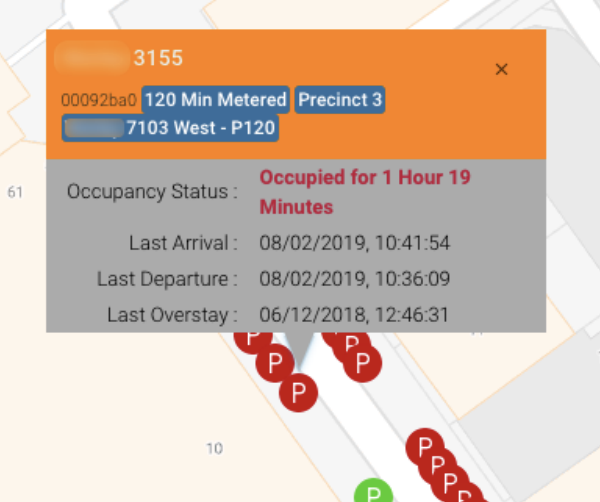
Occupied bay with payment made via an integrated payment system
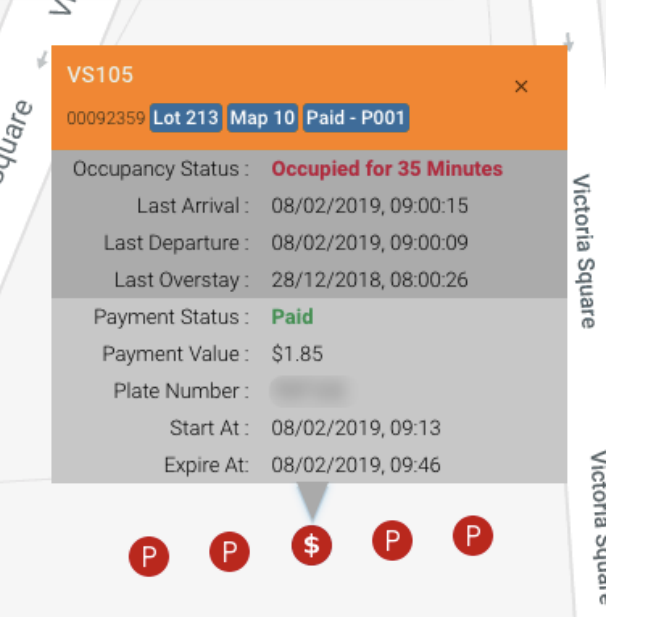
Comments
Please sign in to leave a comment.