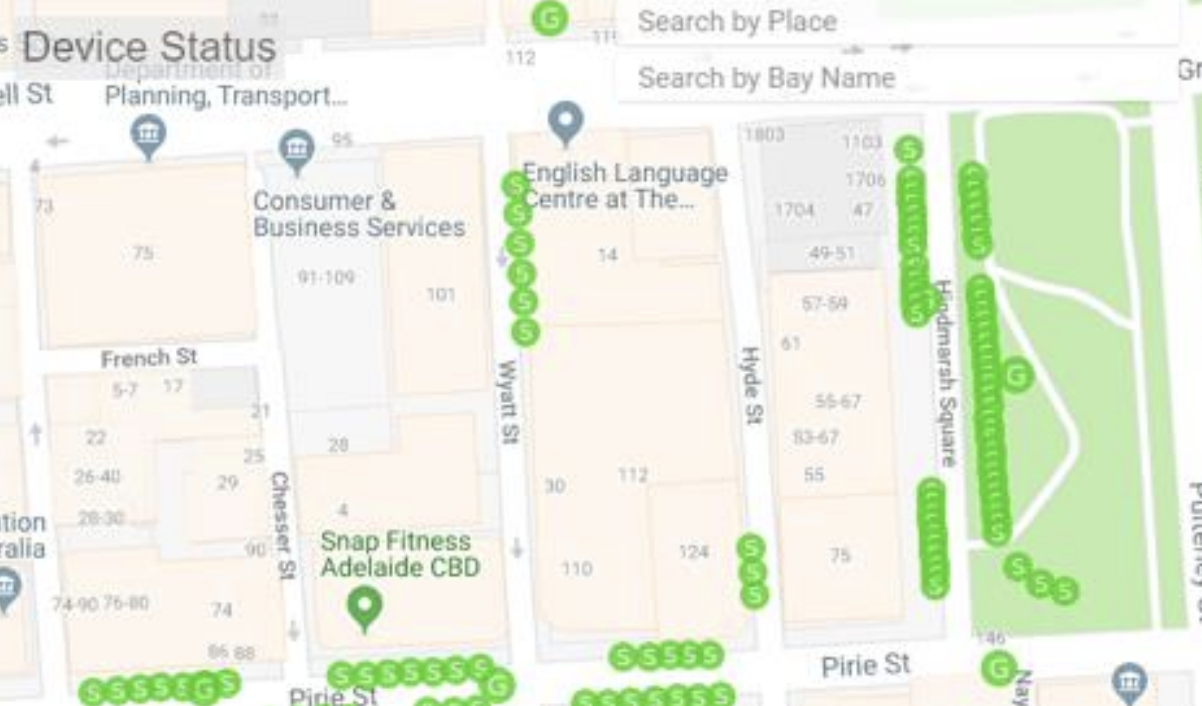
The device status map shows all your devices, including sensors, SmartSpots, and signs for guided parking, if you have them. You can search by place, for example, street name, or by bay name.
Note: This tile isn't on the default dashboard. You can add it to your SmartPark default dashboard, or create a new dashboard with the tiles that you want to view. See the article Add a new tile to a dashboard.
Device status map - Icons
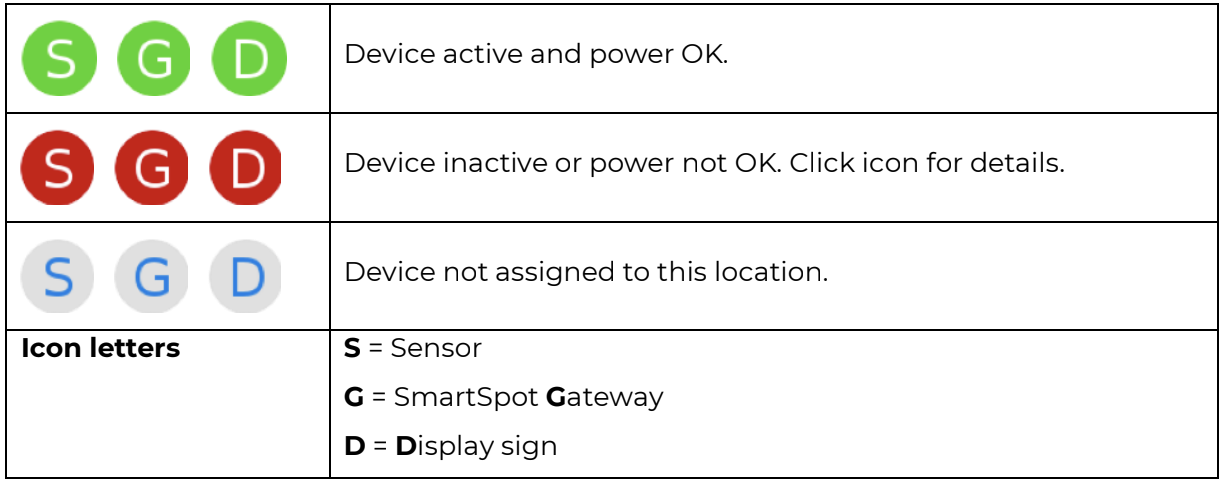
Device status map - Detail
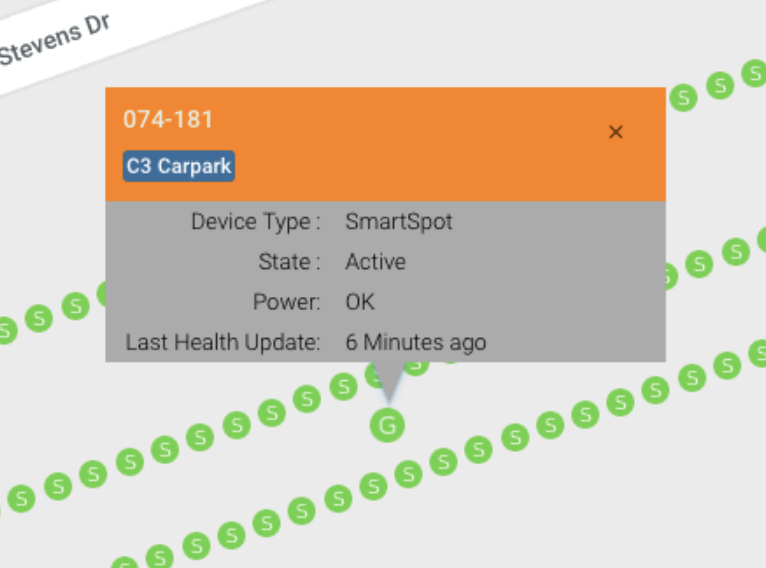
To see detailed information for a particular device, select the device icon.
Comments
Please sign in to leave a comment.